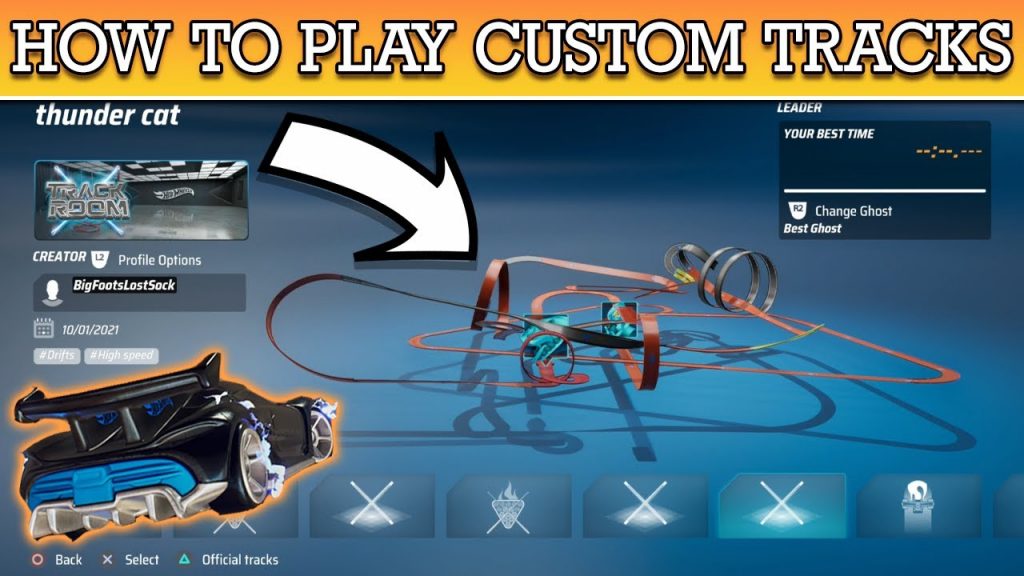
In Hot Wheels Unleashed, players have access to over 40 official tracks, not including custom tracks, which can be played in several offline and online game modes. In addition to the basic game content, Hot Wheels Unleashed has an impressive track building feature that allows players to create and race on their own custom tracks. Being able to build tracks can be fun, so this guide will walk players through how to search for custom track names online in Hot Wheels Unleashed, and players can have enough Hot Wheels Unleashed Standard Edition in the game to help find custom track names online quickly.
Where To Find Custom Tracks
Upon launching the game, players will be presented with two different menu navigation modes. First, there is a vertical list of options, including campaign mode and multiplayer. Then, there is a list of navigable options in the upper left corner, and those looking for custom tracks should go to the “Track Builder”.
Once players access the Track Builder menu, they can access the Community Tracks option, which takes them to a directory of tracks uploaded by other community members. Players can then use multiple filters (including a “favorite” option) to access the most popular tracks of the week or month. Community tracks can also be accessed in full, as players can manually search for each custom track uploaded from the creator feature.
To save a track before it disappears from the popular tab, players can click the “Add to Favorite Tracks” prompt button at the bottom left of the screen. This will add the track and it can be used by people under the “Favorites” tab. Always remember that these tracks can be difficult and will cause you to make many mistakes.
How To Play Custom Tracks
The option to play custom tracks is currently limited to a few modes. For those playing single player, the only way to experience the course is to select “Quick Modes” from the menu at the top of the home screen and choose “Time Attack”.
In this mode, once on the course selection screen, players will see a button prompt in the lower left indicating “Community Tracks”. This will open up all the custom tracks in the game, including a collection area. This mode allows riders to pass the track without other riders, just trying to get the best time on the track.
For those who want to play with multiple people, they must do so online. Those who randomly play with others will see custom tracks as a potential option before the race. However, those running private lobbies will be able to select their community tracks if they wish, following the same process on the course selection screen.
This is a specific guide on how to search for custom track names online in Hot Wheels Unleashed, if you would like to learn more about other Hot Wheels Unleashed news, subscribe to 600pu.com for more guides.
